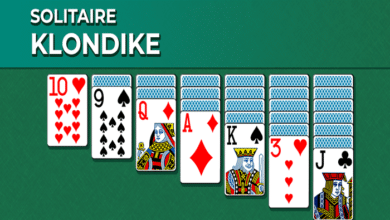How to Join Blooket and Enjoy the Ultimate Learning Experience

Are you looking for a new way to spice up your classroom or study sessions? Do you want to challenge yourself and your friends with trivia questions that cover a variety of topics? Do you love collecting cute and quirky characters that you can use to customize your games? If you answered yes to any of these questions, then you should join Blooket, a new and innovative trivia platform that makes learning fun and engaging.
Blooket is a web-based application that allows teachers and students to create and play online games with question sets that they can either import, create, or discover from other users. Blooket offers a range of game modes that suit different learning styles and preferences, from competitive to cooperative, from fast-paced to relaxed. Blooket also rewards players with coins that they can use to unlock new Blooks, which are adorable creatures that represent them in the games.
In this blog post, we will show you how to join Blooket and start playing games with your classmates, friends, or family. We will also give you some tips and tricks on how to make the most out of your Blooket experience.
Create an Account on Blooket
The first step to join Blooket is to create an account on the website. To do this, you need to have a valid email address and a password. You can also choose a username and a profile picture that will be displayed on your account.
To create an account on Blooket, follow these steps:
- Go to the Blooket website and click on the “Sign Up” button at the top right corner of the page.
- Enter your email address, password, username, and profile picture. You can also choose whether you want to sign up as a teacher or a student.
- Click on the “Create Account” button and verify your email address by clicking on the link that will be sent to you.
- Congratulations! You have successfully created an account on Blooket.
Choose a Question Set
Once you have an account on Blooket, you can start choosing a question set that you want to play with. A question set is a collection of questions and answers that are related to a specific topic or subject. You can either create your own question set, import one from another platform, or discover one from the Blooket database.
To create your own question set, follow these steps:
- Click on the “Create” tab at the top of the page and then click on the “New Set” button.
- Enter a title and a description for your question set. You can also add an image or a video as a cover for your set.
- Click on the “Add Question” button and enter your question and answer choices. You can also add an image or a video as a hint for your question.
- Repeat this process until you have added all the questions that you want for your set.
- Click on the “Save” button and choose whether you want to make your set public or private.
To import a question set from another platform, follow these steps:
- Click on the “Create” tab at the top of the page and then click on the “Import Set” button.
- Choose the platform that you want to import from, such as Quizlet, Google Forms, or Kahoot.
- Enter the URL or ID of the question set that you want to import and click on the “Import” button.
- Review and edit your imported question set as needed and click on the “Save” button.
To discover a question set from the Blooket database, follow these steps:
- Click on the “Discover” tab at the top of the page and browse through the categories or search for keywords that interest you.
- Click on the question set that you want to play with and review its details.
- Click on the “Play” button if you want to play it right away or click on the “Copy” button if you want to save it to your account.
Select a Game Mode
After choosing a question set, you can select a game mode that suits your mood and preference. Blooket offers a variety of game modes that are designed to make learning fun and engaging. Some of the game modes are:
- Gold Quest: A competitive game mode where players race against each other to collect gold coins by answering questions correctly. The player with the most coins at the end wins.
- Tower Defense: A cooperative game mode where players work together to defend their tower from enemies by answering questions correctly. The team with the highest tower health at the end wins.
- Factory: A fast-paced game mode where players try to produce as many items as possible by answering questions correctly. The player with the most items at the end wins.
- Cafe: A relaxed game mode where players serve customers by answering questions correctly. The player with the most satisfied customers at the end wins.
To select a game mode, follow these steps:
- Click on the “Play” tab at the top of the page and choose the question set that you want to play with.
- Click on the “Host Game” button and choose the game mode that you want to play.
- Click on the “Start Game” button and wait for other players to join your game.
Host and Join a Game
To host a game, you need to have a large screen that can display the game to other players, such as a computer, a tablet, or a projector. To join a game, you need to have a device that can access the Blooket website, such as a smartphone, a laptop, or a Chromebook.
To host a game, follow these steps:
- After selecting a game mode, click on the “Start Game” button and wait for other players to join your game.
- You will see a Game ID that other players can use to join your game. Share this Game ID with your classmates, friends, or family.
- You can also customize your game settings by clicking on the “Settings” button. You can change the time limit, the number of questions, the difficulty level, and other options.
- When you are ready to start the game, click on the “Start Game” button again and enjoy playing.
To join a game, follow these steps:
- Go to the Blooket website and click on the “Join Game” button at the top right corner of the page.
- Enter the Game ID that was given by the host and click on the “Join” button.
- Choose a Blook that you want to use for your game. You can unlock new Blooks by playing games and earning coins.
- Wait for the host to start the game and enjoy playing.
Analyze the Results
After playing a game, you can analyze the results and see how well you did. You can also see how well other players did and compare your scores. You can also review the questions that you answered and learn from your mistakes.
To analyze the results, follow these steps:
- After finishing a game, you will see a summary of your performance, such as your score, your rank, your accuracy, and your coins earned.
- You can also click on the “View Results” button to see more details about your performance, such as your answer history, your question analysis, and your feedback.
- You can also click on the “View Leaderboard” button to see how well other players did and compare your scores.
- You can also click on the “Play Again” button if you want to play another game with the same question set and game mode.
Tips and Tricks for Blooket
Here are some tips and tricks that can help you make the most out of your Blooket experience:
- Play games regularly to earn coins and unlock new Blooks. You can also get bonus coins by completing daily quests and participating in events.
- Explore different game modes and find out which ones suit your learning style and preference. You can also try out limited time seasonal and event modes that add more fun and variety to your games.
- Create or discover question sets that interest you and challenge yourself with different topics and subjects. You can also share your question sets with other users and get feedback from them.
- Join the Blooket community and connect with other users who are passionate about learning and having fun. You can also follow Blooket on social media platforms such as YouTube , Facebook , Twitter , Instagram , and Discord to get updates, tips, news, and more.
Conclusion
Blooket is an exciting new take on the modern classroom review game. It aims to match action with education to create the ultimate learning experience. By joining Blooket, you can create and play online games with question sets that cover a variety of topics and subjects. You can also choose from different game modes that suit your mood and preference. You can also collect coins and unlock new Blooks that you can use to customize your games. You can also analyze your results and see how well you did. You can also join the Blooket community and connect with other users who are passionate about learning and having fun.