How to Buy Dogecoin on eToro: A Step-by-Step Guide in 2024
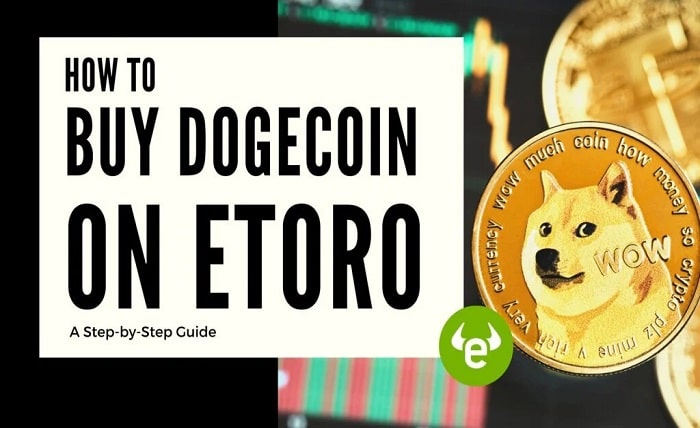
A well-known cryptocurrency, Dogecoin began as a joke but has now amassed a devoted following and a sizeable market value. It is well-known for its charity endeavours, welcoming community, and meme-inspired logo, which features a Shiba Inu dog. One site you may use to purchase Dogecoin is eToro, a social trading and investment platform that provides a range of financial assets, including cryptocurrencies. We’ll walk you through the six simple stages of buying Dogecoin on eToro in this blog article.

Step 1: Register for an eToro account
Registering for an eToro account is the first step. To accomplish this, go to the eToro website and select the “Join Now” option. A few basic details, like your name, email address, password, and phone number, will be required. In addition, you’ll need to confirm your identity and address and accept the terms and conditions. This is normal operating practice for any platform that handles financial transactions and is regulated.
Step 2: Add Money to Your Account
The funding of your account is the next stage. To accomplish this, select the “Deposit Funds” button located in the lower left corner of the screen. You will be presented with a selection of available payment options, including bank transfer, PayPal, credit card, and more. If you wish to purchase additional Dogecoin, you can deposit more money than the $200 minimum. Click “Submit” when you’ve chosen your payment option and entered the amount, then watch for the money to show up in your account.
Step 3: Look up Dogecoin
Doing a platform search for Dogecoin is the third step. Entering “DOGE” or “Dogecoin” into the top search box of the screen will allow you to accomplish this. A list of results that fit your search will appear. When you choose the one that reads “Dogecoin (DOGE),” a page displaying the coin’s current price, chart, statistics, and news will load.
Step 4: Commence Trading
Initiating a transaction is the fourth stage. To accomplish this, click the “Trade” icon located in the upper right corner of the screen. A pop-up window allowing you to personalise your trade will appear. You may select the order type (market or limit), the stop-loss and take-profit levels, the amount of Dogecoin you want to trade, the leverage (if any), and whether you want to buy or sell. After adjusting your preferences, confirm your order by clicking the “Open Trade” button.
Step 5: Keep an Eye on Your Trade
Keeping an eye on your trade is the fifth phase. To accomplish this, select the “Portfolio” tab located on the left portion of the screen. Along with your balance, equity, and profit or loss, you will see a list of all of your open and closed deals. Each trade’s specifics, including opening and closing prices, fees, and history, are also visible. The “X” button next to your trade allows you to close it at any moment.
Step 6: Take Your Money Back
The last action is to take your money out. To accomplish this, choose the “Withdraw Funds” button located in the lower left corner of the screen. You will be presented with a selection of withdrawal options, including bank transfer, PayPal, credit card, and more. $30 is the minimum withdrawal amount, and depending on the method, you could have to pay a little charge. Click “Submit” when you’ve chosen your withdrawal method and input the desired amount, then watch for the money to post to your account.
Conclusion
Anyone may easily purchase Dogecoin on eToro through a straightforward and quick approach. An account, some money, and a few clicks are all you need. Additionally, you may profit from eToro’s social features, which include the ability to follow, copy, and participate in discussions with other traders. Dogecoin, a fun and entertaining cryptocurrency with a devoted community, has a lot of promise. eToro is a fantastic venue to start with if you want to become involved in the Dogecoin movement. I hope this blog article was useful to you. Please contact me if you have any questions or comments.
FAQs:
- Do I need a crypto wallet on eToro? No, eToro stores your DOGE directly on the platform.
- Can I withdraw my DOGE? Currently, eToro doesn’t support DOGE withdrawals, but this might change in the future.
- What are the minimum investment amounts? These vary depending on your location and payment method. Check eToro’s website for details.
- Are there any other ways to buy DOGE? Yes, other cryptocurrency exchanges also offer DOGE trading. Compare fees and features before choosing a platform.
- What are the tax implications of buying DOGE? Cryptocurrency investment tax rules vary by country. Consult a tax advisor for specific guidance.




